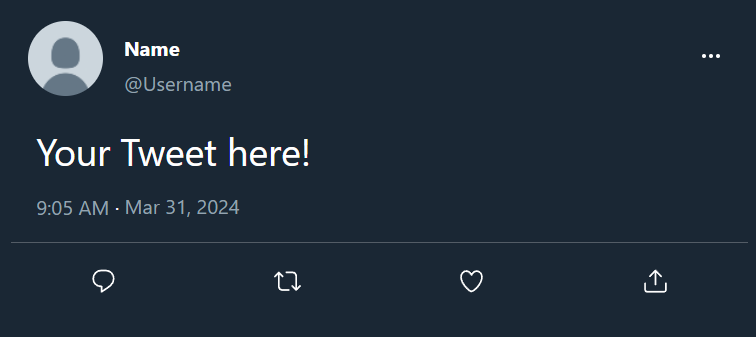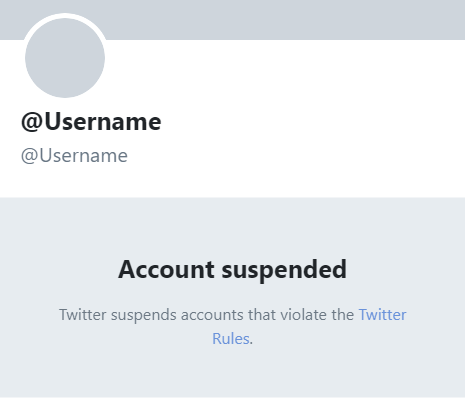Reply Chain Generator
Create authentic-looking tweets and engaging reply chains effortlessly with our Fake Tweet Generator. Power up your social media game with our Reply Chain Generator!
Use Reply Chain Generator:
- Start by accessing the Reply Chain Generator tool.
- Within the editor, all elements within the dashed border are editable. Click on them to make changes.
- Utilise the 3 ... dots icon on a Tweet to access additional options like adding images or deleting the Tweet.
- Add more Tweets by clicking the "Add Tweet" button at the bottom of the editor, with a maximum of 8 Tweets allowed.
- Once all customisation is complete, click on the "Generate Image" button to create your Reply Chain.
What would you like to create?
Is the Reply Chain Generator Free to Use?
Yes, our Reply Chain Generator is entirely free to use! We believe in providing accessible and user-friendly tools for creating engaging content without cost barriers.
With our Reply Chain Generator, you can easily create and customise tweet chains to suit your needs. Whether you're crafting a meme, conducting a social media experiment, or simply having fun, our tool offers endless possibilities for creativity.
You can customise each tweet within the chain and add emojis, hashtags, mentions, and even images to make your content more engaging and entertaining. Plus, our intuitive interface makes it easy for users of all levels to navigate and use the tool effectively.
We are committed to providing a free and reliable service to our users, and no hidden fees or subscriptions are required to access the Reply Chain Generator. Simply visit our platform, start creating your tweet chains, and unleash your creativity without any limitations!
Is There a Limit to the Number of Tweets I Can Generate?
Yes, our Reply Chain Generator has a maximum limit of 8 tweets per chain. This ensures users can create concise, focused tweet sequences while maintaining engagement and clarity.
While this limit may seem restrictive, it encourages users to prioritise their content and deliver messages effectively within a reasonable length. It also prevents tweet chains from becoming too lengthy or overwhelming for readers.
Our tool promotes thoughtful and impactful communication on social media platforms like Twitter by setting a maximum limit. Users can still convey their ideas, share memes, or participate in conversations while adhering to the platform's constraints.
If you require more flexibility or have specific requirements for your tweet chains, feel free to explore alternative tools or contact us for assistance. We're committed to providing a user-friendly experience that meets the needs of our audience.
Creating Tweet Memes with Reply Chain Generator
With our Reply Chain Generator, making tweet memes is as easy as pie! Simply follow these steps:
- Start by selecting the Reply Chain Generator tool on our platform.
- Customise the tweets within the chain by clicking on each section to edit the content.
- Add humour, sarcasm, or any other elements to your tweets to create the perfect meme.
- Utilise emojis, hashtags, and mentions, enhancing the humor and engagement of your meme.
- Click the "Generate Image" button to bring your tweet meme to life!
- Share your hilarious tweet meme with friends family, or on social media platforms for maximum enjoyment.
How Many Characters Can I Write?
In our Reply Chain Generator, you have specific character limits for different fields to ensure optimal use and readability.
- Name: You can enter up to 50 characters for the name field. This allows you to include a concise but descriptive name for your tweet author.
- Username: The username field has a limit of 15 characters. This restriction ensures that your Twitter handle remains within the platform's guidelines for usernames.
- Reply Chain: When composing your tweet chain, each tweet can contain up to 280 characters. This limit aligns with Twitter's character count restrictions and enables you to craft meaningful messages within the platform's constraints.
If you exceed these character limits, our tool will notify you, allowing you to revise your content accordingly. This ensures your tweets comply with Twitter's guidelines and maintain their impact on the platform.
Frequently Ask Question
Absolutely! Our tool allows you to edit every aspect of each tweet, including text, emojis, and images.
Yes, you can add up to 8 tweets in a single reply chain for engaging conversations.
Yes, you can enhance your tweets by adding images to make them more visually appealing.
Yes, our tool is completely free to use. Simply create an account and start generating reply chains instantly.
After creating your reply chain, you can download it as an image and share it across various social media platforms.
While the tool is primarily for personal and educational use, you can use it for light-hearted promotional content.
Yes, each tweet can contain up to 280 characters, allowing you to express yourself fully.
Yes, you can preview your entire reply chain before finalizing it to ensure everything looks perfect.
Yes, you can save your work-in-progress and continue editing it at your convenience.
No, our tool is an independent platform and is not affiliated with any specific social media network.