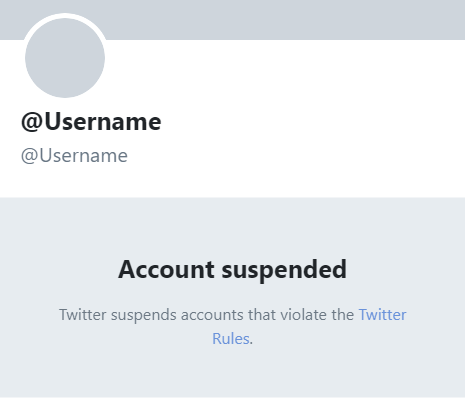Tweet Generator
Craft authentic-looking tweets effortlessly with our Fake Tweet Generator. Fool your friends or create memes seamlessly. Try our Tweet Generator now!
How to Use the Tweet Generator: Step-by-Step Guide
- Choose Background Color, Font, and Emoji Style: Select your preferred background colour, font, and emoji style to personalise your tweet.
- Edit Content: Everything inside a dashed border is editable. Click on any element, such as the tweet text or profile picture, to customise it according to your preferences.
- Utilise Additional Options: Click on the three dots icon within a tweet to access extra features like adding images or toggling the verified badge for added authenticity.
- Preview Your Tweet: Before finalising, preview your tweet to ensure it looks exactly as you want.
- Generate Image: Once satisfied with your tweet, click on the "Generate Image" button to create and download your customised tweet image.
What would you like to create?
Character Limit in the Tweet Generator Tool
In the Tweet Generator tool, users can craft tweets within a specified character limit to mimic the constraints of Twitter's platform. Here's what you need to know about character limits in the Tweet Generator:
- Text Input: Users can input their desired tweet text, including hashtags, mentions, and emojis, within the character limit set by Twitter, which is currently 280 characters. This ensures that the generated tweets adhere to the same length restrictions as authentic tweets on the platform.
- Username and Handle: The tool also accommodates the inclusion of usernames and handles within the tweet text, each subject to its own character limit. Typically, usernames are limited to 15 characters, while handles (preceded by '@') can vary in length.
- Comprehensive Count: The Tweet Generator tool provides a real-time character count feature, allowing users to monitor their input and ensure it remains within the prescribed limit. This helps prevent exceeding the character threshold and ensures the generated tweets are suitable for posting on Twitter.
Image Upload Capability in the Tweet Generator Tool
The Tweet Generator tool allows users to enhance their generated tweets by incorporating images, adding visual appeal and context to their posts. Here's how you can leverage the image upload feature:
- Upload Functionality: Within the Tweet Generator interface, users can easily upload images from their device or computer to include in their tweets. This feature lets users personalise their content and make it more engaging for their audience.
- Seamless Integration: Once an image is uploaded, the Tweet Generator integrates it into the tweet composition, allowing users to preview how the image will appear alongside their text. This ensures that the generated tweets accurately reflect the intended visual representation.
- Versatile Applications: Whether users wish to share photos, graphics, or memes, the image upload capability in the Tweet Generator tool accommodates a wide range of visual content. This versatility enables users to tailor their tweets to various purposes, from promotional campaigns to personal expressions.
- Enhanced Engagement: Tweets with images tend to attract more engagement and interaction from users on social media platforms. By leveraging the image upload feature in the Tweet Generator tool, users can optimise their content to drive greater audience engagement and participation.
Incorporating Emojis in Your Tweets with the Tweet Generator
Adding emojis to your tweets using the Tweet Generator tool is a simple and effective way to inject personality, emotion, and visual interest into your content. Here's how you can seamlessly integrate emojis into your generated tweets:
- Emoji Selection: The Tweet Generator tool offers users a wide range of emojis, allowing you to select the ones that best complement your tweet's message or tone. From smileys and symbols to animals and food, you'll find an extensive library of emojis to express yourself creatively.
- Emoji Placement: Once you've selected your desired emoji(s), you can easily incorporate them into your tweet by clicking on the designated emoji icon within the tweet composition interface. Simply select the emoji(s) you wish to add, and they will be inserted into your tweet at the cursor's location.
- Contextual Expression: Emojis can convey emotions, sentiments, and context concisely and visually appealingly. Whether you want to express joy, sadness, excitement, or humour, emojis provide a versatile means of enhancing your tweet's meaning and impact.
- Preview and Customization: As you compose your tweet using the Tweet Generator tool, you can preview how your chosen emojis appear alongside your text. This real-time preview functionality allows you to customise the placement and combination of emojis to achieve the desired effect.
- Enhanced Engagement: Tweets that include emojis often attract higher engagement rates, as they capture users' attention and evoke a more immediate response. By leveraging emojis in your generated tweets, you can increase the likelihood of likes, retweets, and replies from your audience.
Customizing Timestamps in Your Generated Tweets with the Tweet Generator
Yes, the Tweet Generator tool allows users to change the tweet's timestamp, providing greater flexibility and customisation when crafting simulated Twitter posts. Here's how you can adjust the timestamp to suit your preferences:
- Timestamp Configuration: Within the Tweet Generator interface, intuitive controls allow you to modify the date and time associated with your generated tweet. Simply locate the timestamp section, where you can input the desired date and time parameters.
- Date and Time Selection: Whether you're aiming to simulate a tweet from the past, present, or future, the Tweet Generator enables you to specify the exact date and time for your tweet to appear. This functionality allows for creative storytelling, historical references, and timely updates tailored to your needs.
- Realistic Simulation: By customising the timestamp of your tweet, you can create a more authentic and believable social media post that aligns with the narrative or context you wish to convey. Whether you're staging a historical event, commemorating an anniversary, or sharing breaking news, adjusting the timestamp adds more realism to your generated content.
- Preview and Verification: As you input the desired timestamp for your tweet, the Tweet Generator provides a real-time preview of how the post will appear with the updated date and time. This allows you to verify the accuracy and appropriateness of the timestamp before finalising your tweet for generation.
- Enhanced Versatility: Customising timestamps offers users greater versatility in crafting tweets for various purposes, including social media campaigns, educational exercises, historical reenactments, and more. Whether you're a marketer, educator, or content creator, this feature empowers you to tailor your tweets to meet your specific objectives and audience preferences.
Simulating Engagement Metrics in Your Generated Tweets with the Tweet Generator
Yes, the Tweet Generator tool allows users to simulate engagement metrics such as likes and retweets, enhancing the authenticity and credibility of the generated tweets. Here's how you can customise these engagement metrics:
- Engagement Settings: Within the Tweet Generator interface, you'll find options to specify the number of likes, retweets, and quote tweets for your generated tweet. These settings enable you to tailor the engagement metrics to reflect the desired level of interaction with your simulated tweet.
- Customization Options: Whether you aim to create a tweet that appears highly popular or reflects more modest engagement, the Tweet Generator provides flexible customisation options. You can adjust the number of likes, retweets, and quote tweets to align with your storytelling or promotional goals.
- Realistic Representation: Users can create tweets that mimic the engagement patterns typically observed on Twitter by simulating engagement metrics, such as likes and retweets. This feature adds authenticity to the generated tweets, making them more convincing and engaging for the audience.
- Preview and Verification: As you customise the engagement metrics for your tweet, the Tweet Generator offers a real-time preview of how the post will appear with the specified number of likes, retweets, and quote tweets. This allows you to verify the accuracy and impact of the engagement metrics before finalising your tweet for a generation.
Simulating Engagement Metrics in Your Generated Tweets with the Tweet Generator
Yes, the Tweet Generator tool is completely free to use for all users. Whether you're a social media enthusiast, a content creator, or a marketer, you can access the full functionality of the Tweet Generator without any cost or subscription fees. This means you can create custom tweets, simulate engagement metrics, and generate realistic Twitter posts without worrying about financial constraints.
By offering the Tweet Generator as a free tool, we aim to provide users with a convenient and accessible platform for generating compelling tweet content. Whether you want to create humorous memes, promotional tweets, or educational content, the Tweet Generator offers a user-friendly interface and robust features to support your creative endeavours.
Additionally, the free accessibility of the Tweet Generator underscores our commitment to democratising content creation and empowering users to express themselves freely on social media platforms like Twitter. With no barriers to entry, users can unleash their creativity and engage with their audience through authentic and engaging tweet content.
In conclusion, the Tweet Generator tool is free to use, allowing users to create, customise, and share tweets without financial commitment.
Frequently Ask Question
Yes, the Tweet Generator tool is completely free to use.
You can customize various aspects including background color, font style, emoji usage, profile picture, username, tweet text, timestamp, and engagement metrics.
Yes, you can upload images to include in your generated tweet.
You can include up to 280 characters in your tweet.
Yes, you can easily add emojis to your tweet using the Tweet Generator.
Yes, you can customize the timestamp of the tweet to match your preferences.
Yes, you can simulate engagement metrics such as likes, retweets, and quote tweets.
You can select the font style and background color according to your preferences.
No, there are no limitations on the number of tweets you can generate.
Yes, you can download the generated tweet as an image file.
Yes, there is a preview feature to visualize how your tweet will appear before generating it.
Yes, you can use the Tweet Generator for both personal and commercial purposes.
Use the Tweet Generator tool responsibly and avoid creating misleading or harmful content. Always adhere to ethical standards and respect others' rights and privacy.